The Integration Designer for
Apache Camel
Lower the barrier of getting started with Apache Camel and empower your team to integrate systems with ease by leveraging the Kaoto Open Source Designer. Build your integrations and test them locally for a fast feedback loop.
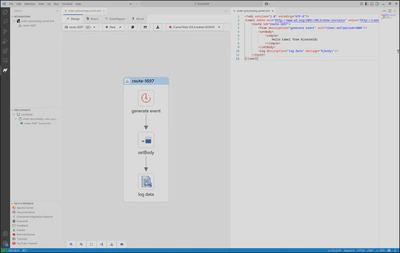
Features
Kaoto has been designed with a focus on enabling users to quickly prototype Apache Camel integrations without deep Camel knowledge or having to write complex Java code.
Based on Apache Camel
Kaoto utilizes the Apache Camel models and schemas to always offer you all available upstream Camel features.
VS Code Extension
Kaoto comes as an extension you can easily install from the Microsoft Marketplace. You can install it directly from inside your VS Code instance.
Care about developers
Kaoto is a low code / no code visual editor for Apache Camel integrations. Using Kaoto will lower the barrier for integration developers to get started with Apache Camel.
Free Libre and Open Source
Truly open with no vendor lock-in. Use, reuse, share, modify, and resell to your needs. Own Kaoto and make it yours, making sure your use cases are covered.
Built-In Catalog
Kaoto provides you access to a catalog of 300+ Camel Components, 200+ Kamelets and a variety of Enterprise Integration Patterns to choose from. Each of them comes with a documentation to help you get started.
Rapid Prototyping
Building your integration while running it in parallel in Dev Mode gives you a quick turnaround on your changes and enables you to quickly prototype your Camel routes.
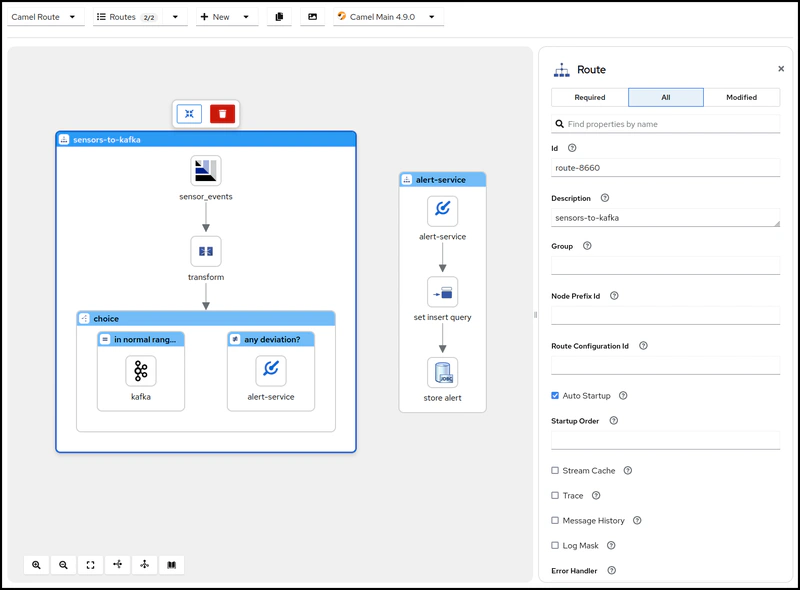
Visual Integration Editor
Design your Camel routes, Kamelets and Pipes in a visual low-code / no-code way.
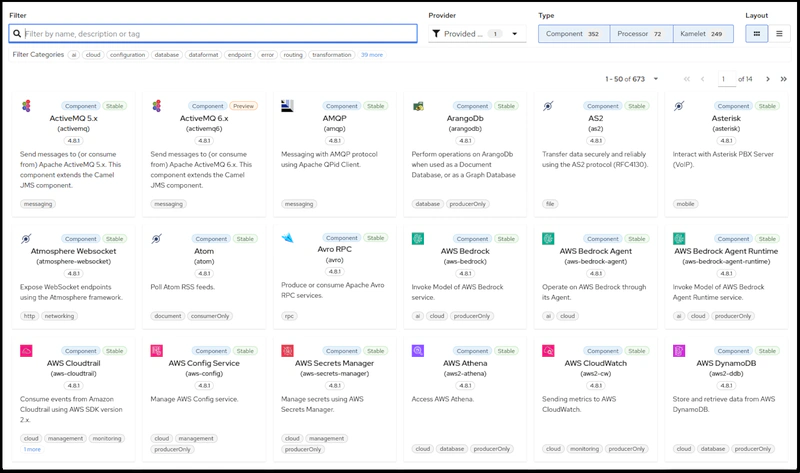
Built-in Catalog
Browse the comprehensive built-in catalog containing a vast number of available Camel Components (Connectors), Enterprise Integration Patterns as well as Kamelets provided by Apache Camel.
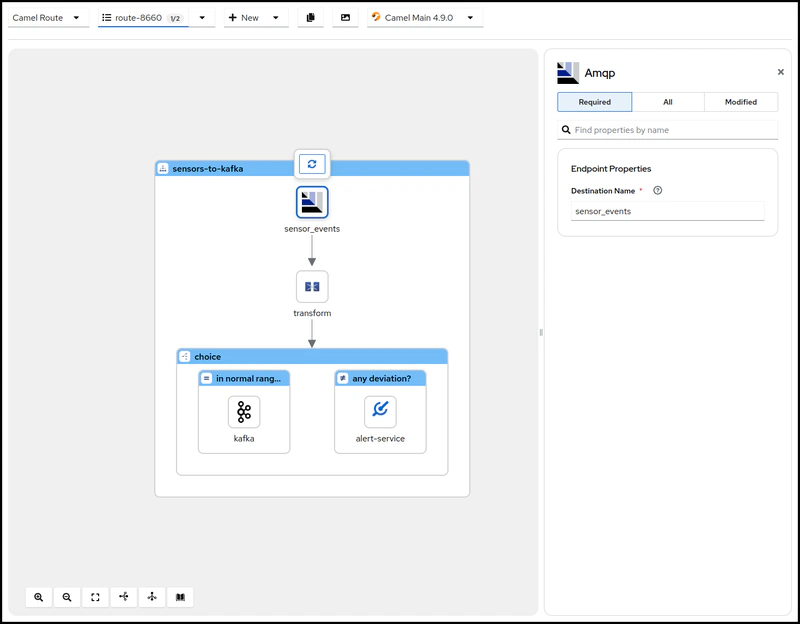
Easy Configuration
Selecting a figure on the graphical canvas will open up a configuration form to the right side which allows you to easily do your customizations.
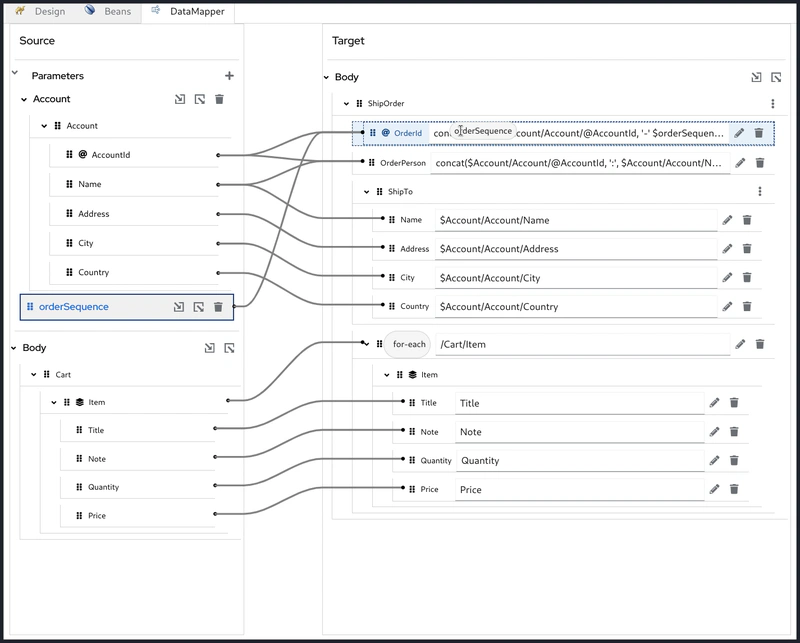
Built-in Data Mapping & Transformation UI
Use the Kaoto DataMapper to map data between input and output structures and to transform it to your needs.
